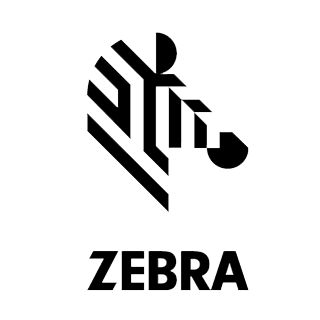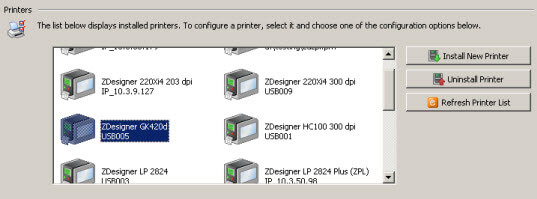Zebra Printer Setup Utility for WINDOWS
The free Windows PC-based Zebra Setup Utility helps you configure designated Zebra industrial, mobile, and desktop printers quickly and easily, enhancing your out-of-the-box printer experience. The program wizard guides you through the entire steps of the printer design utility, whether you are adding a new printer, moving an existing printer to a new location, or adding new functions.
Zebra Setup Utilities for Windows
Version 1.1.9.1269 (released 28-Nov-2018) – this application includes the latest ZDesigner certified driver and is recommended for driver installation and printer configuration.
This software has been approved for the following devices:
- 105SL Industrial Printers
- 105SLPlus Industrial Printers
- 110PAX Print Engines (disc.)
- 110Xi4 Industrial Printer
- 110XiIIIPlus
- 140Xi4
- 140XiIIIPlus
- 170PAX4
- 170Xi4 Industrial Printer
- 170XiIIIPlus
- 220Xi4 Industrial Printer
- 220XiIIIPlus
- EZ320 Mobile Printers
- GC420d Desktop Printer
- GC420t Desktop Printer
- GK420d Desktop Printer
- GK420e
- GK420t Desktop Printer
- GK888d
- GK888t
- GT800 Desktop Printer
- GX420Rx Desktop Printer
- GX420d Desktop Printer
- GX420t Desktop Printer
- GX430t Desktop Printer
- HC100 Wristband Printer
- LP 2824
- LP 2824 Plus Desktop Printer
- LP 2844-Z
- QLn220 Healthcare
- QLn220 Mobile Printer
- QLn320 Healthcare
- QLn320 Mobile Printer
- QLn420 Mobile Printer
- R110PAX4
- R110Xi HF
- R170Xi
- R2844-Z
- RP4T RFID Printers
- RZ400
- RZ600
- S4M
- TLP 2824
- TLP 2824Plus Desktop Printer
- TLP 2844
- TLP 2844-Z
- TLP 3842
- TLP 3844-Z
- ZD410D
- ZD420 Series
- ZD420-HC
- ZD420C
- ZD420D
- ZD420D-HC
- ZD420T
- ZD420T-HC
- ZD500 Desktop Printer
- ZD500R RFID Printers
- ZD510-HC Wristband Printer
- ZD620 Series
- ZD620D
- ZD620D-HC
- ZD620T
- ZD620T-HC
- ZE500 Print Engines
- ZM400
- ZM600
- ZQ120
- ZQ220
- ZQ300 Series
- ZQ310
- ZQ320
- ZQ510 Mobile Printer
- ZQ520 Mobile Printer
- ZQ610
- ZQ610-HC
- ZQ620
- ZQ620-HC
- ZR128 Mobile Printers
- ZR138
- ZR328 Mobile Printers
- ZR338 Mobile Printers
- ZT210 Industrial Printer
- ZT220 Industrial Printer
- ZT230 Industrial Printer
- ZT410 RFID Industrial Printer
- ZT420 RFID Industrial Printer
- ZT510 Industrial Printer
- ZT610 Industrial Printer
- ZT610 RFID Industrial Printer
- ZT620 Industrial Printer
- ZT620 RFID Industrial Printer
- iMZ220 Mobile Printer
- iMZ320 Mobile Printer
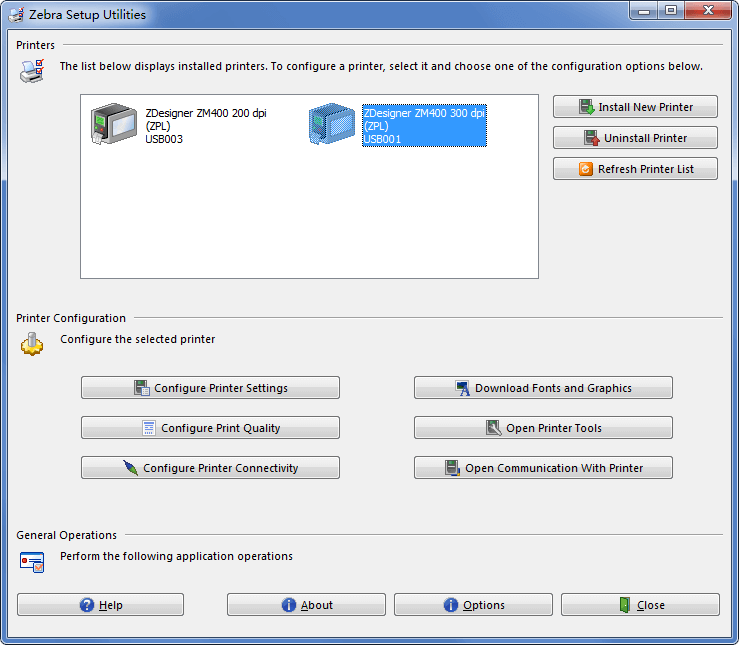
ANDROID version printer setup utility
The free Android-based printer setup utility enables easy Link-OS mobile configuration without the need for professional knowledge:
Use the “Tap and Pair” function to connect to the printer via Bluetooth.
Use the integrated Dropbox or Box function of the app to update the printer with your cloud files
Note: Tap/Pair and mobile USB functions can only be used on Android devices that support NFC (Tap/Pair) and USB OTG.
Please visit the Google Play Store to download the Zebra Printer Setup Utility for Android.