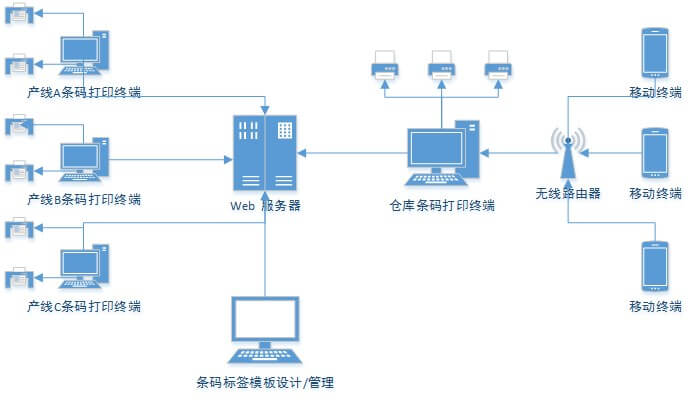Integrated printing function improves work efficiency
E- label software provides simple, direct integration with your data, no matter where it is located. The printing function of easy label software can be perfectly integrated with almost any enterprise management system (warehouse management system, production management system, distribution management system, etc.).
Creating highly configured integrations is simple, and you can schedule multiple actions within a single trigger event, such as A POST or GET Web request, E-mail arrival or saving of a file, or database modification. Direct support for SAP, Oracle, and Microsoft applications through TCP/IP, UDP, or HTTP connection and communication.
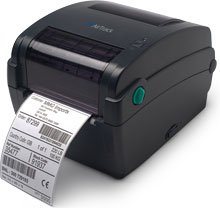
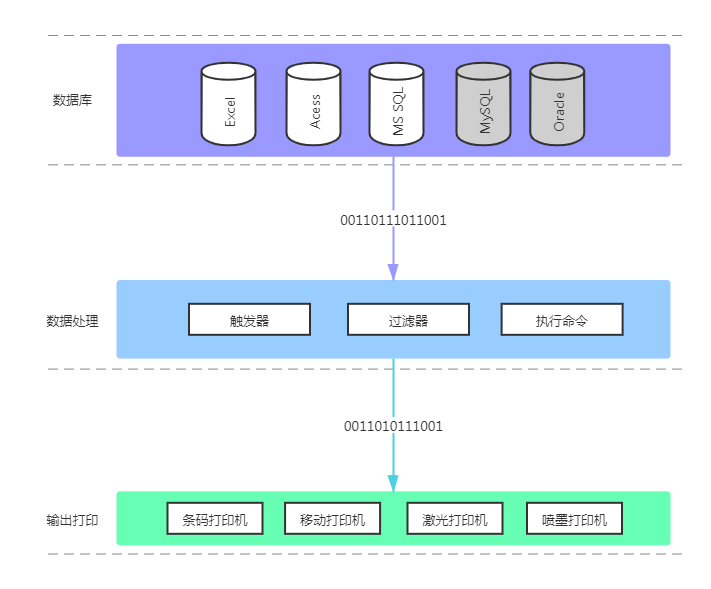
No need to write printer code
Even for technical professionals creating tags in languages like ZPL, EPL, and DPL, it can take hours of development time and subsequent maintenance is difficult.
Alternatively, you can use e-labeling software to create WYSIWYG label templates in minutes.
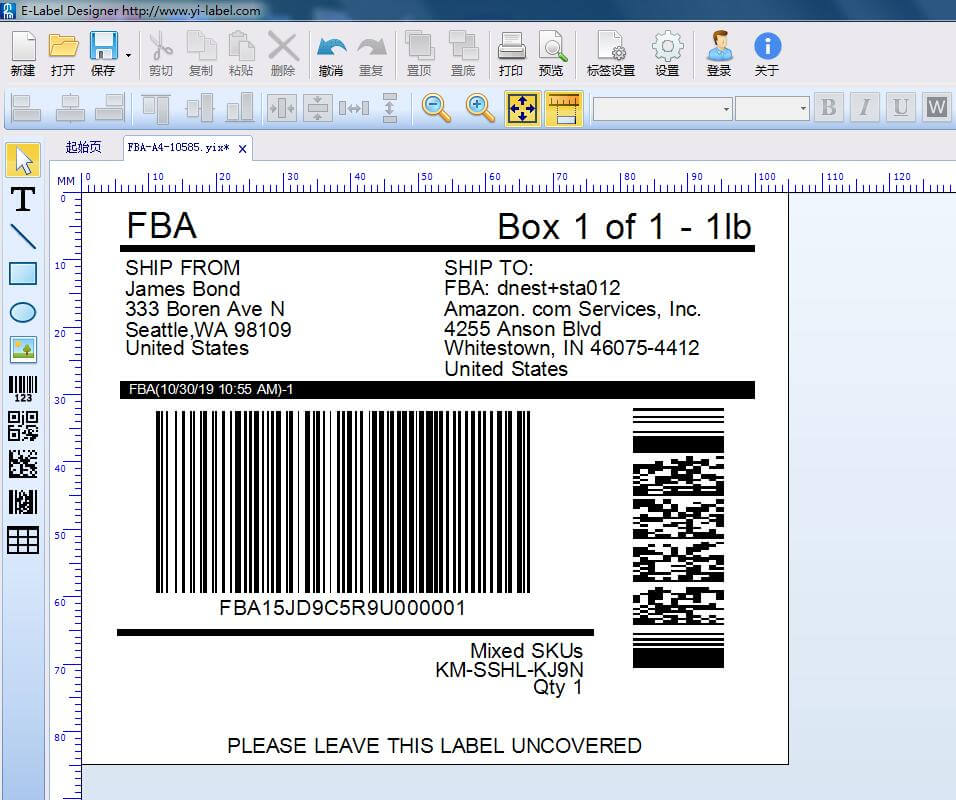
Integrated system
Our integrated system includes data connectors (triggers), data extraction and transformation (filters), business rules and workflows (operations), and print servers, all in one service. All transactions and data processing occur in the same memory space.
- Intuitive, graphical integration builder that builds integrations without any coding
- Presets are integrated into leading business applications for rapid deployment
- Triggers accept data from any protocol
- Filter integration with data formats
- The actions of building business rules and workflows
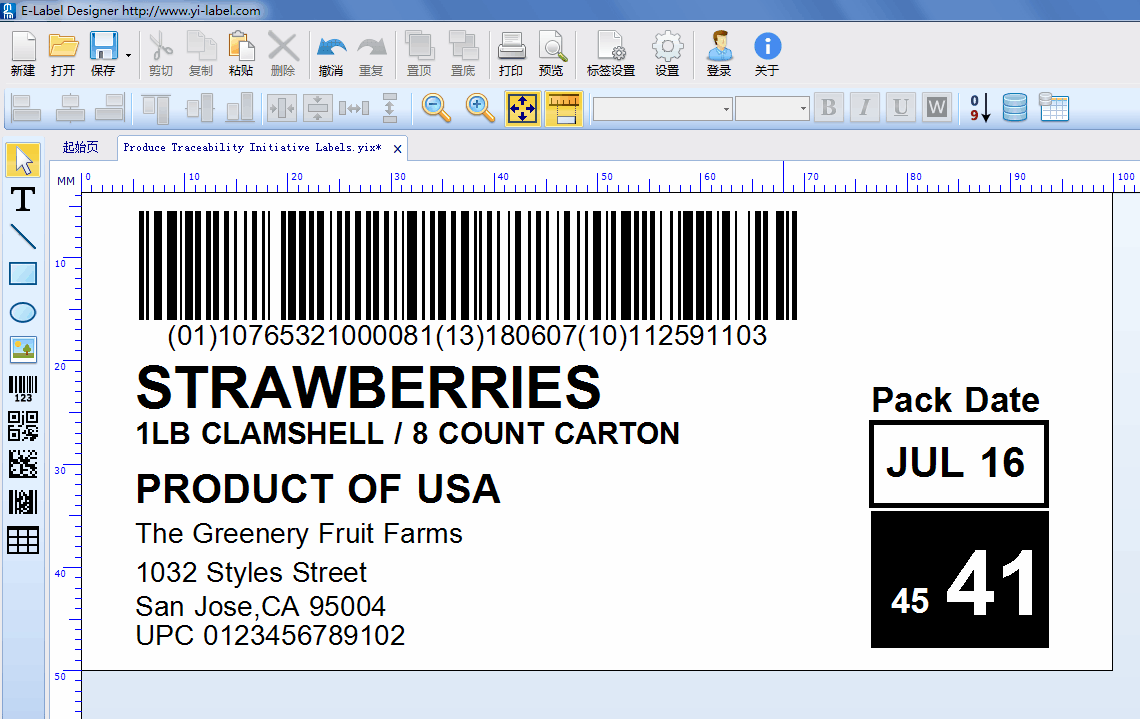
E-label WEB bar code printing solution
The E-label Web printing solution integrates the bar code Label printing function into a MANAGEMENT system based on the B/S architecture. The Web system manages and prints labels, realizing the real-time online Label printing function. WEB bar code label printing is mainly composed of bar code label template design, bar code label template management, bar code label printing service three functional modules.
- Barcode Label templates are designed using e-labels. Customers can design Label templates based on actual service requirements and save them as files. Then, they can be uploaded to the server for bar code Label management for version and authorization management.
- The bar code label template management module can manage the version and authorization of required label templates, and check whether the label template design is correct by testing and printing.
- In client installation need to print barcode label printing services, B/S system by JavaScript communicate with printing services, printing services currently provided by the API to obtain a list of the machine installation printer, preview labels, printed labels, the service function support OEM order, the event can be based on user demand for secondary development.