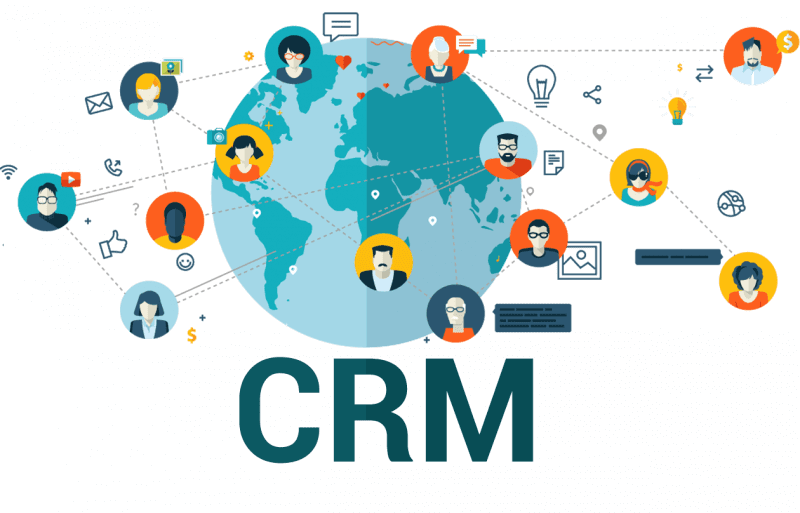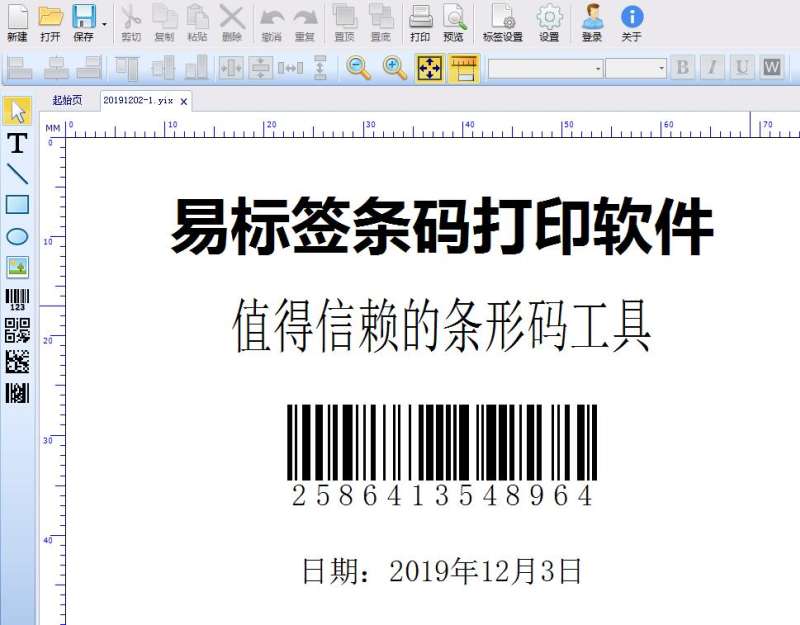Easylabel software requires a easylabel user account to log in to use it for free. We promise that all registered users can free use forever.
User registration of EasyTag is now open indefinitely, and users can register for free.
How to register and activate the software?
When opening the EasyTag software for the first time, click the “Account Registration” button in the pop-up window, or the “Login” button in the upper menu bar, and then click Register.
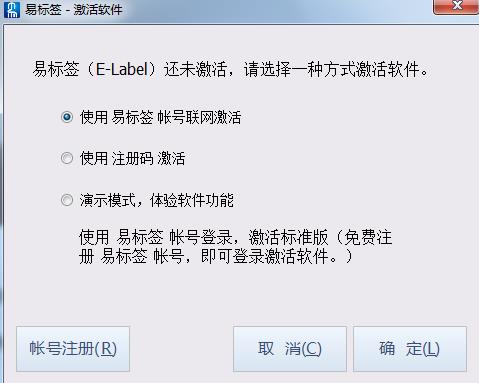
The “User Account Registration” window pops up, enter the relevant information to complete the registration. Please enter the correct account information such as email address and phone number so that the account can be retrieved when the password is forgotten.
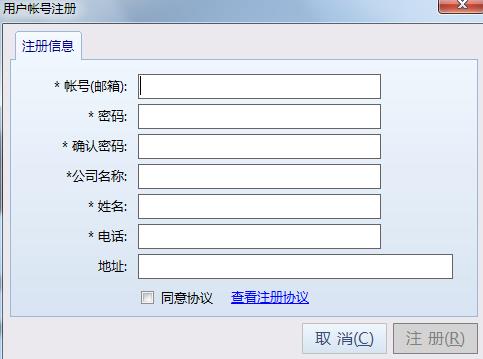
After the registration is completed, use the account and password to log in to automatically complete the activation of the software.
*Only users who use the development function and advanced version need to purchase the registration code.