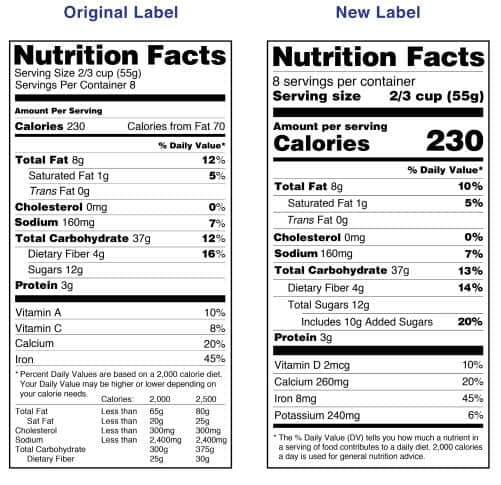When migrating to a new mobile operating system, organizations should carefully consider the necessary components needed to achieve long-term operational success.
The workforce mobility revolution is upon us, and it presents a tremendous opportunity for organizations to increase their operational efficiency and productivity while saving money. New technologies and consumer-friendly hardware and software running on enterprise-grade platforms have made it easier than ever to deploy a successful field mobility strategy. Many organizations are already using modern durable handheld devices, and many more are ready to integrate them into their workflows.
As mobility continues to increase, the mobile operating system (OS) landscape is undergoing major changes. Equipment that has been deployed for more than a decade is reaching the end of its useful life, and new options are emerging. As Microsoft prepares to end support for existing Windows Mobile OS devices in 2020, other players are stepping in. Google has transformed its Android operating system into an enterprise-grade platform with a user interface that mirrors that of consumer-grade devices, greatly simplifying the adoption process.
Choosing a new mobile operating system is just the beginning. Organizations should consider the requirements of the IT department, mobile workers, and developers before making a decision. It may be necessary to rewrite the application, transfer the data and configure the new device. New technologies such as beacons, sensors, Near Field Communication (NFC), and GPS bring new capabilities that can give organizations a competitive advantage. Security also plays a vital role and there are many aspects to check: equipment, protecting data, company protocols and industry requirements.
This guide describes what each platform offers and the available features and technologies that can be used to help you make an informed decision when choosing a mobile operating system. Whether you’re entering the mobile world or dealing with expiring devices, this guide will outline important features and considerations to keep in mind as you consider which operating system is right for your organization.
Status of the operating system market
Historically, Windows has been the mobile device of choice among employees. Microsoft’s Windows Mobile and Windows CE platforms were developed specifically for the enterprise market, and their purpose is excellent.
When enterprise-class mobile devices first appeared, organizations were already investing in Microsoft infrastructure. Naturally, when it comes to choosing a mobile OS, they need one that works seamlessly on multiple platforms, and Microsoft OS is the only option.
A lot has changed since then. Today, consumer-centric mobile devices have entered the enterprise, and organizations have begun modifying their infrastructure to support them. It presents a variety of applications and challenges as people discover new ways to use mobility in the workplace. The results are clear: adoption of consumer operating systems is critical to a successful mobile solution in the enterprise. Without it, economies of scale cannot be achieved.
The future of Windows Mobile
With new consumer operating systems emerging in the enterprise space and Windows 10 on the horizon, Microsoft has ended mainstream support for its legacy operating systems.
What does this mean? Among other things, the end of mainstream support means no new security protocols. Microsoft will continue to extend support and provide security patches for Windows Embedded Handheld (WEH) 6.5 until early 2020.
Similarly, Microsoft will provide extended support for Windows CE 6.0 by the end of the first quarter of 2017, and support for Windows Embedded Compact (WEC) 7 will continue until the first quarter of 2021. Emergence, many existing models are on the verge of being scrapped.
The next generation of Windows 10 IoT Mobile Enterprise is coming. In addition to its highly anticipated new features, there is an exciting new architecture. The new Microsoft architecture is very different from the architecture on older platforms. The good news is that you’ll be able to take your existing mobile apps, but they’ll have to be rewritten to support the new architecture, and you’ll need to redesign your apps to run on upcoming Microsoft-enabled mobile devices.
Combining the demand for user adoption with the lack of updates and limited support for Windows Mobile and Windows CE, one thing is for sure: traditional Microsoft mobile devices have a very short lifespan. So, what is the direction of mobile operating systems?
Opportunities for Android
IDC reports that Google’s Android operating system continues to grow with an 83 percent global consumer market share. There are currently more than 74 enterprise Android devices from 22 manufacturers, including more than 40 products that have hit the market in the past year. There’s a good reason for its success: it’s open, flexible, Microsoft-compatible, and provides control over IT needs.
The Android architecture is similar to the previous Microsoft Windows Mobile OS. Android can run on existing Microsoft infrastructure. The platform supports popular Microsoft products such as Workplace Join, Intune, Outlook, Azure Mobile Services, Office and Office 365, OneDrive and Cortana. It can sync Google apps and Outlook. In fact, developers can create Android applications in Visual Studio.
There are four basic Android OS’s to consider. The fact that there are so many options shows that it’s flexible enough to customize the OS to protect your corporate data and the level of security you need for your devices to meet your specific needs.
Google Mobile Services (GMS)
GMS is a consumer-centric solution. It consists of a set of popular Google applications and cloud-based services, available through Google’s license. You can install corporate apps on your device. GMS has access to the Google Play Store and other services that share data back and forth with Google. This makes GMS potentially vulnerable to security issues. So if you’re looking for the ultimate solution to control your equipment, the GMS option may not be right for your organization.
Android
Android Open Source Project (AOSP)
AOSP is a stripped-down version of Android that can be customized for specific device requirements. It’s still the Android OS, but it doesn’t require the device to call Google or Google services that provide location information.
Android for Work
Android for Work, recently launched by Google, combines the capabilities of Google Mobile Services and AOSP. It integrates with Google Play for Work (essentially an enterprise app store). With Google Play, organizations can access private app stores and decide which apps are allowed on their devices. With Android for Work, you can:
- Push the app from the store to the device
- Choose whether the application resides in the cloud or on the device
- Handles provisioning and licensing of bulk applications
- Collect user ratings and feedback
- Because Android for Work is part of Google Mobile Services, sharing data back and forth with Google can create security implications for savvy IT professionals.
Android for Work provides managed profiles, which are also available in AOSP. With this feature, users can carry a device with two separate profiles: one for work and one for personal use. There are badges on the app that represent work or personal identity. The data used is completely independent for each profile. Android for Work is designed for organizations that allow employees to use their personal devices for work.
Android for Work also offers a second managed profile option called Company Owned Single User (COSU). COSU is ideal for self-service kiosks and rugged field devices using a single managed profile with full admin control.
Limitations of Apple IOS
Apple iOS is also an option for enterprise environments, but adoption has been slow. What makes iOS devices attractive to consumers is the sleek design and its closed system, which is a deterrent in the enterprise market. Devices found in businesses must be rugged enough to withstand the rigors of use and myriad environmental conditions. A feature not usually associated with Apple’s sleek consumer design.
In the closed system of iOS, software updates, security patches, applications and user access (to name a few) are controlled by Apple. When you use an Apple device, your data is being mined, which can be disturbing and can pose a potential security risk to your data and device.
Apple iOS also makes it difficult for IT staff to remotely manage your device, including lock settings, remote staging updates, the ability to troubleshoot devices, lock, wipe, and monitor. This vulnerability could lead to potential equipment issues, increased employee downtime and IT overhead.
Key Operating System Considerations
When choosing a mobile operating system, it shouldn’t be done in silos. Many departments in your organization will be affected by your choices. It’s important to consider the needs of IT, finance, and the people who will actually be using these devices in the field before making a decision.
In addition to compiling a list of must-have features, identify current issues employees are experiencing. Understanding the strengths and weaknesses of existing solutions will help prioritize the overall feature list. Whether you’re just starting out with a mobile operating system or considering switching to other options, this list of features will help guide the decision-making process.
Security
Security involves a multitude of functions and should be a top priority for any organization considering the direction of its operating system. It’s not just limited to securing devices and securing data. The following is a high-level breakdown of security considerations:
Data Protection: Consider how to protect data, whether it resides on-premises or in the cloud. Virtual Private Networks (VPNs) are useful when data is traveling over untrusted/public networks. Also, consider where the data is going. If you choose a closed operating system (such as iOS, Windows 10, or Google Mobile Services), Apple, Microsoft, and Google mine the data separately, which can make it vulnerable.
Device Protection: When the device is not locked, users can inadvertently install malware by visiting unsafe websites and downloading unauthorized applications. The device and its data are inherently more secure when the administrator controls user settings and only allows access to authorized functions. It is also important to consider what would happen if an unauthorized person were to gain access to the device. Features like password protection and locking the device after a period of network inactivity are essential.
Mobile Device Management (MDM): Managed by MDM vendors, this is how administrators control and manage devices. This is what is used to get apps on the device. Each operating system has a unique way of interacting with MDM. Enhancements include locking down user settings so users cannot make changes, synchronizing policies using exchange activities, and pushing digitally signed XML configurations to devices.
Enable and facilitate regulatory compliance: Verticals such as retail, healthcare, and government have unique security requirements that differ from those on devices. For example, the Payment Card Industry Data Security (PCI-DSS) defines a comprehensive solution for securing payment transactions. Generally, any company that accepts debit or credit card payments must comply. Look for a mobile operating system that makes it easy for you to meet these requirements and install security patches now and in the future.
Secure and managed Wi-Fi connections: Consumer-focused devices are often designed to work with a home or business Wi-Fi network. In the field, devices can easily roam to multiple Wi-Fi access points. In addition to being unsafe, users experience lag times when moving between access points. This is unacceptable for those who need voice-enabled apps. A few seconds of delay in a voice app means parts of the conversation are lost, which is not a good user experience.
Application purchases and OS updates
How do you get the app on your device? Does your IT team depend on users to download apps, or are they willing to push apps out? If you choose to allow users to download apps themselves, this can be done through a public app store (such as Apple’s App Store or Google’s Play Store) or a private corporate app store (where you control which apps are available).
In a closed system, the creator of the operating system (such as Apple) controls how and when updates are pushed to devices. Therefore, users are forced to install the update. Although in some cases you can defer installing updates, eventually the OS will no longer be supported. This can cause a lot of problems. After all, updates are often problematic, resulting in reduced user productivity and increased calls to IT support. Second, you probably don’t want to install updates. Over the years, many devices in this space can often run on the same version of the OS for years without issue. if you Using Android AOSP, you can update the OS according to your own wishes and schedule.
Web-based application
As more and more organizations operate on multiple platforms, they are using web-based applications. Problems can arise when the application needs to be accessed using a web browser, which can pose a security risk. To avoid this, choose a solution with a browser that you can control and manage. For example, closed operating systems like iOS may not provide a way to control the web experience.
License Fee
Microsoft has traditionally required per-seat licensing fees for many of its products. This can quickly become expensive if there are a lot of devices to deploy. It also adds another level of maintenance in making sure the license is up to date. If you choose an operating system that requires a license fee, consider an equipment provider that includes the cost of the equipment in the total cost of ownership (TCO).
Provide equipment
Setting up devices can be extremely taxing for administrators, especially when a large number of devices have the same configuration. Make sure your OS of choice supports mobile device management (MDM) tools, rather than setting up each device individually, which can help you efficiently stage multiple devices at once.
Maintenance costs
What is the cost of maintaining the OS over the life of the device? This includes handling updates, deploying patches and support. Evaluate the type of support available even after the OS has expired.
User friendly/requires training
One of the main benefits of using a major mobile operating system is that users are already familiar with the interface. Legacy Windows Mobile devices that are over 10 years old offer a different user experience than today’s consumer devices. The user interface is not intuitive and requires more training. And if you have a solution similar to what workers already use in their day-to-day lives, the learning curve is significantly reduced.
Customizable
This takes into account features such as specifying user settings, determining what is accessed on the device, and when to install updates. However, it also includes managing CPU processes in the background. For example, you might want your voice app to run in the background. In a closed system this may not be efficient as it will drain the CPU and battery life.
Device selection
One sign of the longevity of a mobile operating system is the number of devices running it. Windows 10 is still in the works, so we can’t say for sure how many devices will be available. In the past few years, Android devices have been adopted in the industrial handheld device market and have captured 32% of the market.
How Barcodes EDGE Can Help
For the Android operating system, Barcodes EDGE provides a suite of software solutions to help you customize and control your experience. At the heart of the Android product is Mobility DNA, a simplified end-to-end solution that includes enterprise applications, management utilities and development tools. It provides everything you need to get an Android device up and running in the enterprise, with the security you need.
Ready to switch to Android? Contact us today for a free consultation